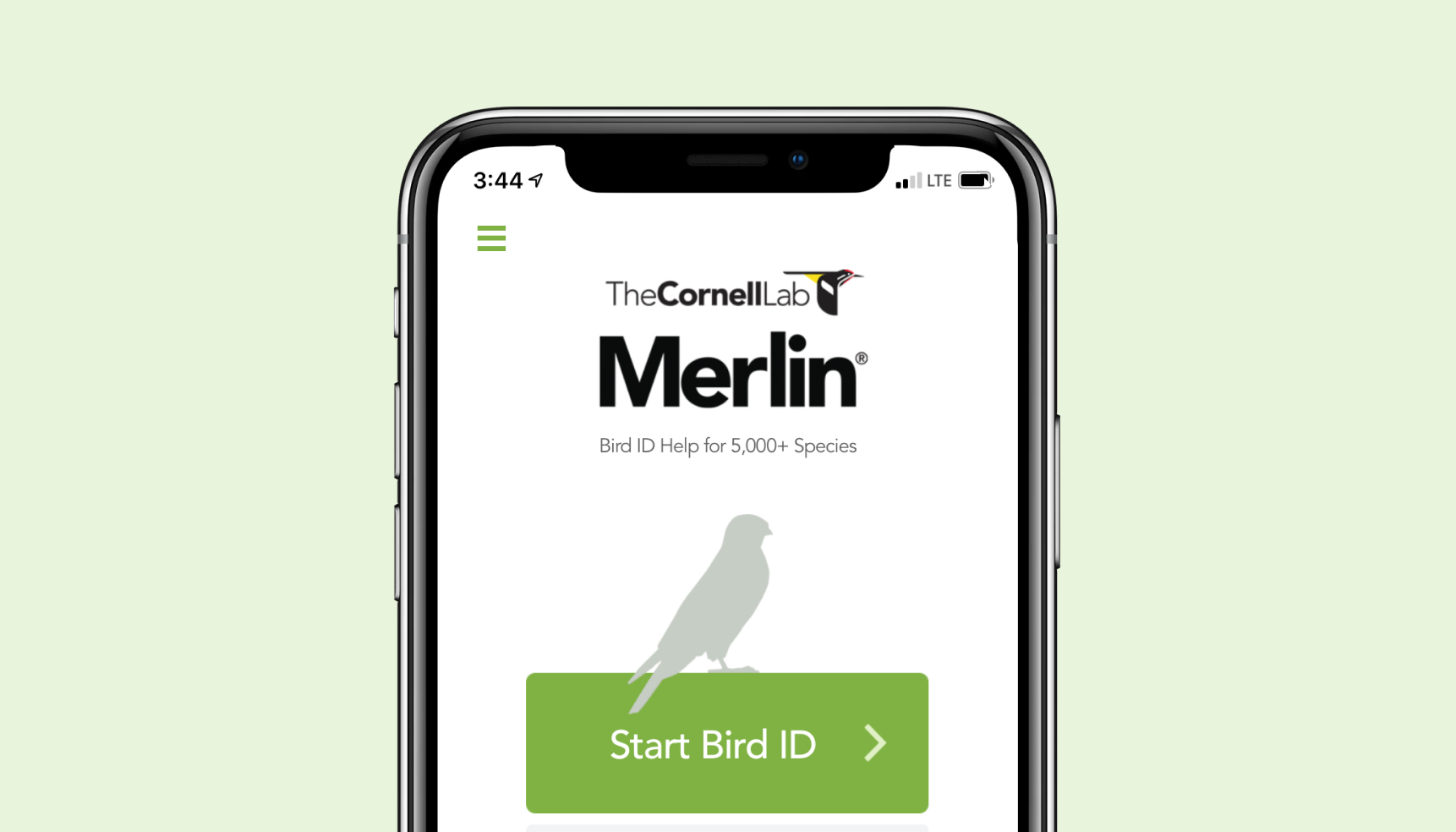5 Best Apps for Wildlife Photography
You want to become an excellent wildlife photographer, but what apps can you use to help take your photos to the next level?
In this guide, I'll be covering five different apps that can help you improve your wildlife photography. I've been taking photographs of animals (like great blue herons and shorebirds) for several years and used the following apps to improve the quality of my photos.
If you're looking to find a way to improve your wildlife photography and make it stand out, these apps will be able to help. I've taken my time to test out dozens of apps and the five I'm sharing with you are sure to take your experience in shooting wild animals to the next level.
Eastern cottontail | Nikon D500 + 200-500 f/5.6 | ISO 4000, 1/250, f/5.6 @ 200 mm
Related Articles
Apps can help improve your wildlife photography
You know that wildlife photography is an art form that takes years to truly master. I believe a stunning wildlife photo is 90% the doing of the photographer.
While your equipment and skills are what ultimately make a good wildlife photograph, there are plenty of apps that can help make the process of getting good photos easier and more enjoyable. Apps can provide you with information about how to get great shots, how to edit them, or how to share your work with others.
The time and energy spent scouting, hiking, waiting, and shooting: that's the tough stuff. Making great wildlife photos is 90% the photographer's skill, but apps can help make the process easier and more enjoyable. There are a handful of apps that can help you share your photos, edit them, or find species to photograph. I'll break down some of my favourites below.
(You'll also want to read all the way to the end to discover a bonus app for wildlife photographers!)
Adobe Lightroom
One of the most popular tools for wildlife photographers is Adobe Lightroom, an excellent editing app for your wildlife photos.
As part of the Adobe Creative Cloud, it contains just about every tool you could ever need to edit the basic components of a RAW photo. The software allows you to do everything from basic retouching, like fixing the exposure, color and sharpness, to more advanced edits such as dodging and burning, creating black-and-white images, and distorting the image.
With selective adjustments in Lightroom, you can draw attention to sharpness and hide away any small imperfections on the surface of your subject. You'll also be able to remove any distracting elements from the background, although our next app is a little better suited for this.
Lightroom also includes a comprehensive library for you to import, organize, and find your photos. The app will automatically organize your photos by date or location so you can easily find them later if needed—no more searching through hundreds of unorganized files!
Adobe Lightroom comes in several versions: Lightroom and Lightroom Classic for your computer, and Lightroom Mobile for iPhone and Android. While I have yet to use Adobe Lightroom Mobile, several of my friends do and I have received nothing but excellent reviews.
Most people will only require Adobe Lightroom to create a photo that is ready to share with the world. But if you want to go beyond what this program can do alone, then check you'll want to read all about the next app on our list.
Abobe Photoshop
Adobe Photoshop is a powerful tool that allows you to edit your photos in greater depth than Lightroom, and is an indispensable tool for many wildlife photographers.
If you've used this Adobe Creative Cloud app before, you probably already know that it's great for editing raw images and cropping photos—but did you know that Photoshop can also be used as an entire graphics suite? It's true! You can use Photoshop to create styled text, graphics, and even build photomontages. This is perfect for an ever-changing landscape in which wildlife photographers also have to become strong marketers to stand out!
Photoshop's extensive set of retouching tools allow you to make precise adjustments to your images—and if you have the time and inclination to master them, it can open up some exciting creative possibilities.
For example, you can use Photoshop to remove distracting elements from an otherwise great photograph by using the Clone tool—this can be especially useful when dealing with the hair, drool, and other bodily fluids that are common in animal photography. Photoshop allows you to eliminate distractions that would be impossible to remove in Lightroom.
However, while these features can be very helpful in certain instances, they require a significant amount of time and effort to learn how to use them properly. Still, if you're willing to invest your energy in mastering this software, then it could be worth it for you.
In short, Adobe Photoshop is an advanced photo editing tool for wildlife photographers who want more control over their images—and who have the time and patience to learn how to use its many features. Photoshop isn't always necessary for wildlife photography, especially if you're just getting started. With some practice, though, Photoshop is an excellent tool for enhancing your wildlife photography!
eBird
Put simply, eBird (developed by the Cornell Lab of Ornithology) is the perfect tool for birders and bird photographers to find birds in their local area.
Available on your desktop or as a mobile app, eBird's searchable database allows you to see what birds are around you right now, as well as what birds have been spotted in your region historically. This is excellent for scouting out new wildlife photography locations and understanding when migratory species are arriving.
Users can share sightings, tag photos and leave notes about the birds they’ve seen. And because the Cornell Lab works with scientists from all over to monitor changing bird populations, you could even be helping scientists doing important work.
Another feature alerts you when rare birds have been spotted nearby, so that if you’re out on a typical day, but suddenly a small flock of endangered piping plovers drops by your local beach… you’ll know right away to run out and photograph them (ethically, of course)!
You can set up your own checklists and search others' lists from specific areas and times of year. The app also has an extensive photo library to give you an idea of what kinds of birds will be around at different times in different places.
eBird is available to download on the Android Google Play Store and the Apple iTunes App Store.
Instagram is an excellent app for sharing your wildlife photography with the world on social media. This can be a great platform to start building a name for yourself as a wildlife photographer, especially if you are just starting out.
You can post your photos and videos, get feedback from other photographers and wildlife lovers, and of course, share your best work with all your friends and family on social media.
For some wildlife photographers, Instagram may be their only avenue for promoting themselves. With over 1 billion monthly users, Instagram was named the second most popular social network in the world behind Facebook.
However, Instagram does have some drawbacks.
Limited post visibility
First, the social media algorithm occasionally limits the visibility of your posts. This explains why it sometimes feels like no one is seeing what you post. Instagram's algorithm changes frequently and makes it hard for people to see content unless they’re already following the person who posted it or if they have interacted with similar posts from that person in the past few days (or weeks).
Also, nowadays Instagram prioritizes Reels. These short videos have been shown more prominently in users' feeds than other posts recently—even ahead of regular photos—which means that posting a photo might not be the best way to make sure people see your work (especially if you have a rigorous photo editing workflow!).
Compressed photos and low image quality
Second, it also compresses your photos, reducing their quality. While this usually doesn't make much of a difference for typical smartphone photos, it can drastically reduce the quality of your favourite photo of a deer taken with your DSLR or mirrorless camera.
Merlin Bird ID
Merlin Bird ID is a great tool for identifying birds. Like eBird, it was developed by the Cornell Lab of Ornithology and contains data on more than 800 species in North America and thousands around the world. Think of it like your very own field guide right on your smartphone!
The app combines bird songs and calls with photos, location, and other factors to help you figure out what kind of bird you're looking at. You can use it by searching for birds near you, or by using your phone's camera to take a photo of a bird.
If you are trying to identify a bird, Merlin will ask you some questions about the size, color, location, and habitat of the bird. Then it will narrow down your choices until it has a guess about what species it might be.
Another helpful feature is that Merlin also gives you information about what species are supposed to be in your area at a particular time of year. This can help you know what's an unusual sighting—so if there's one that's rare or exotic in your area, this app can help with identification as well as with making sure that other birders can learn about what you saw through eBird so they can see it too!
Merlin is available for both iPhone and Android users.
Bonus: Flickr
Flickr is a free photo sharing site that has been around for years. It’s an excellent way for you to upload your wildlife photos and share them with the world at full resolution. And like Instagram, Flickr has a mobile app, allowing you to upload photos on the go.
Unlike its Meta counterpart, it doesn't compress photos as much as Instagram does, so you get a better viewing experience on both desktop and mobile. The best way to use it is on a computer where you can view pictures full size and in high resolution. If you want to see how I use Flickr, follow me there!
The downside is that Flickr receives much less traffic than Instagram, meaning that fewer people will see your work, and it lacks many of the social features of Instagram. But if your priority is maintaining a large portfolio of high-resolution images, you'd be hard-pressed to find a better option.
Flickr has free and paid versions depending on your needs as a photographer. If you just want to share photos a limited number of photos, the free version will be good for you! But if you want access to more storage space and other features, then Flickr Pro may be a solid choice.
Wildlife photography is a lot of work, but these apps can help improve your photos and knowledge.
Wildlife photographers will likely have different opinions of which photography apps are most useful, but they all have one thing in common: they make the work of a wildlife photographer that much easier.
Personally, the Adobe Creative Cloud products, specifically Lightroom and Photoshop, have made my photo editing workflow much easier and more streamlined. In addition, Instagram and Flickr are two photography apps I use regularly to share my photos. For tracking and identifying species, Merlin and eBird have become invaluable resources as free photos apps, probably just as useful as any photo editing app.
Whether you'd like to track down animals, perfect your timing, or simply share your exploits with the world, these five apps are worth a look.
Where to buy
If you are interested in purchasing any of the gear I used to shoot these photos, check out the links below:
If you live in Canada, Kijiji is a great place to get even cheaper gear if you are willing to buy cameras and lenses without an intermediary service, such as Amazon or eBay.